Challenger Minecraft Server Installation
Our server is running the Java Edition of Minecraft, so please ensure you are also using that version or you will be unable to connect.
To Join our server, follow these steps:
Download and install the Technic Launcher. This will allow you to easily download the modpack we are using and connect to our server. The Technic Launcher can be found at: https://www.technicpack.net/ .
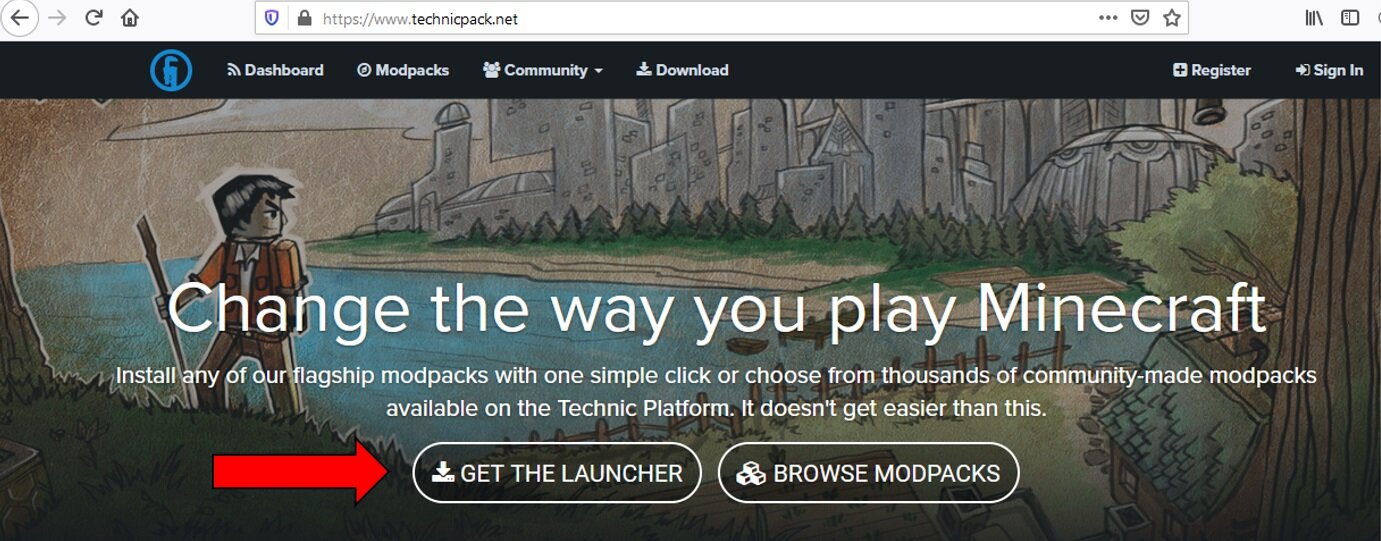
Log in using your minecraft account information. Then, click on the MODPACKS tab. We are using The 1.12.2 "Perfectly Complex" pack. To locate it, go to the search bar and search for "The 1.12.2 Pack". It will be the top result. Once you have located the mod pack, click Install.
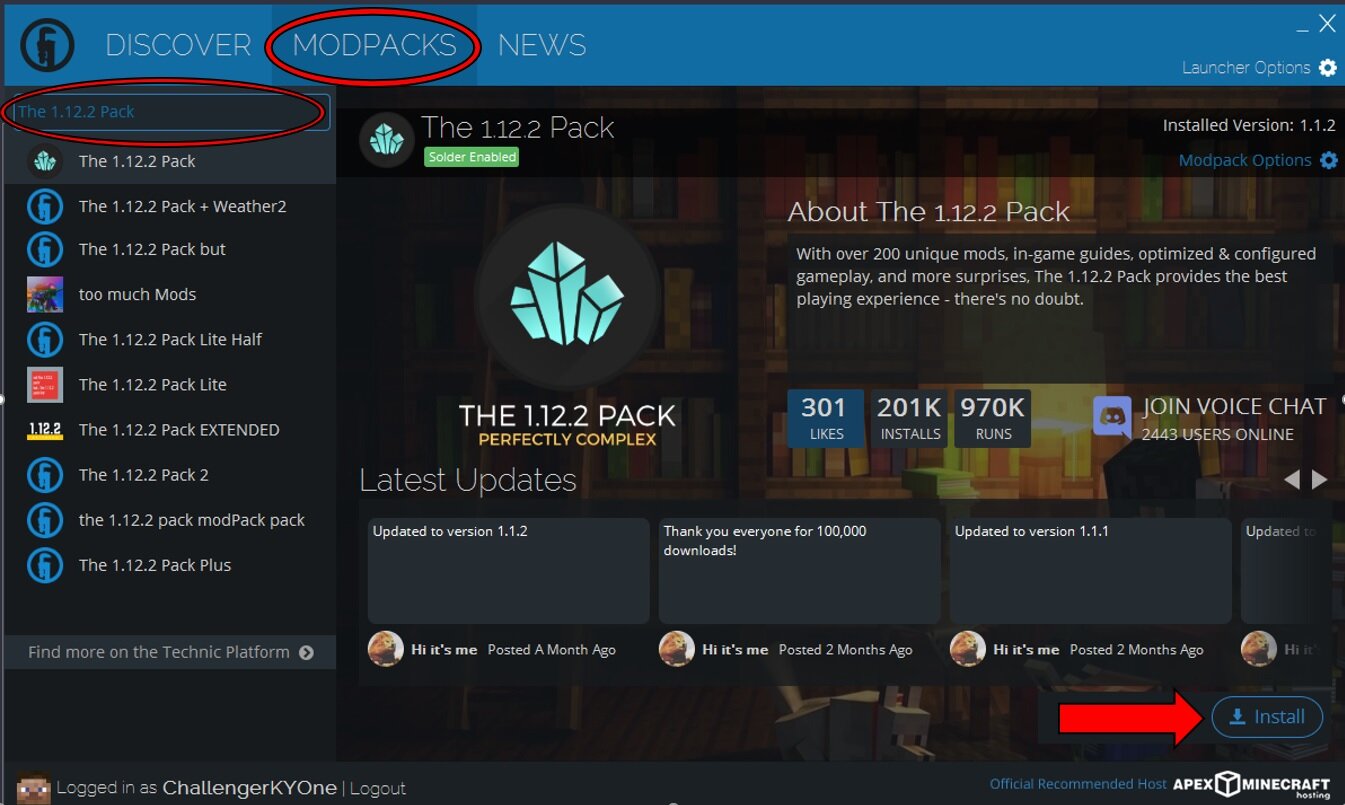
Check your java settings. Click "Launcher Options", then click the "JAVA SETTING" tab. Ideally you should be running 64-Bit Java with at least 5 GB of RAM allocated.
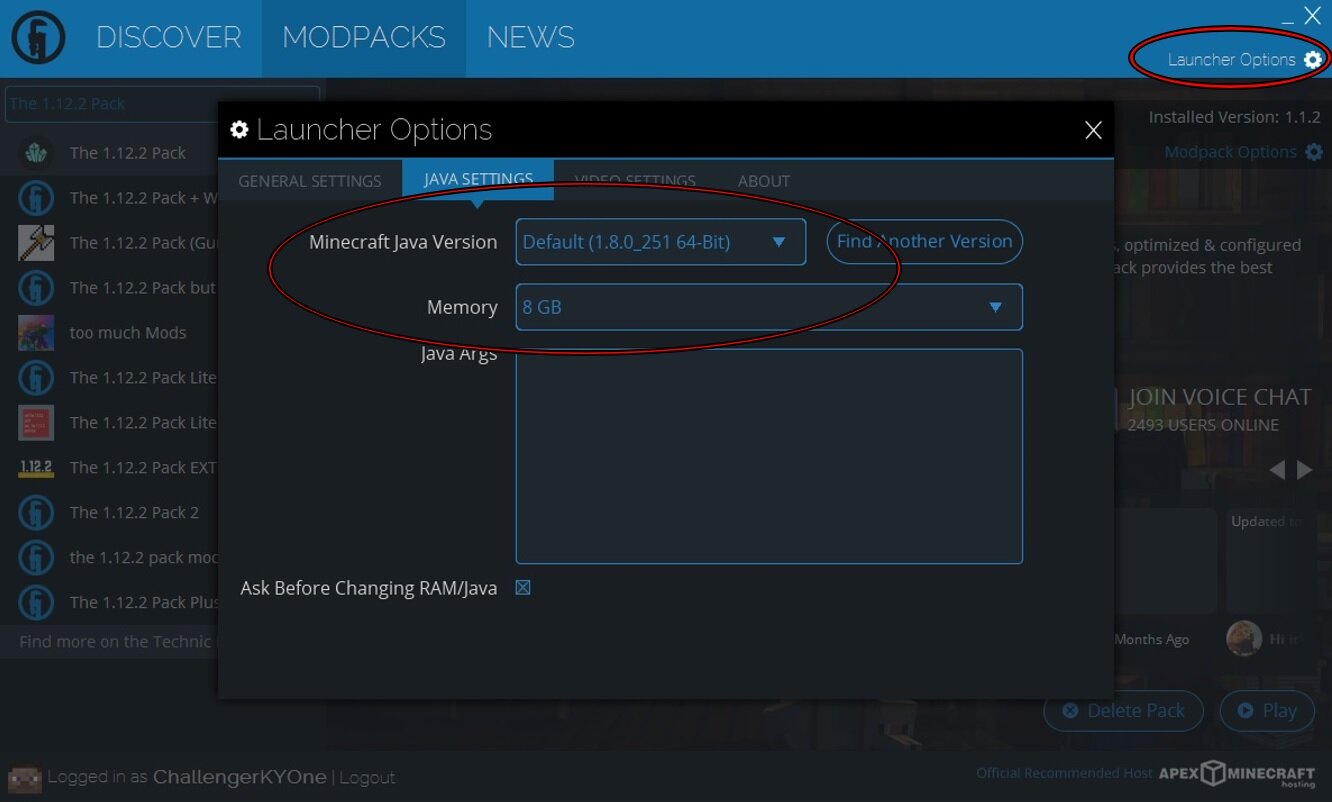
Click "Play" to launch the game and modpack. Once your game has loaded, select multiplayer. Then, click "Add Server". Enter the server name and IP address. You can name the server whatever you like. Our server IP address: "51.81.58.62:25565". Then click "Done". Our server should now show up in your server list! You can then join the server normally.
